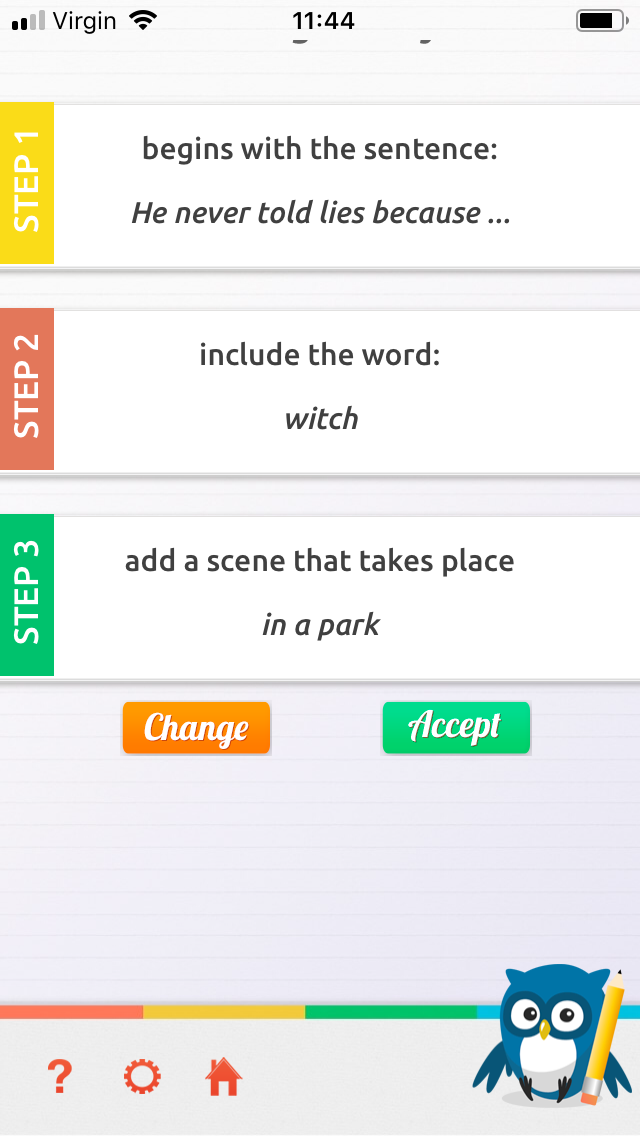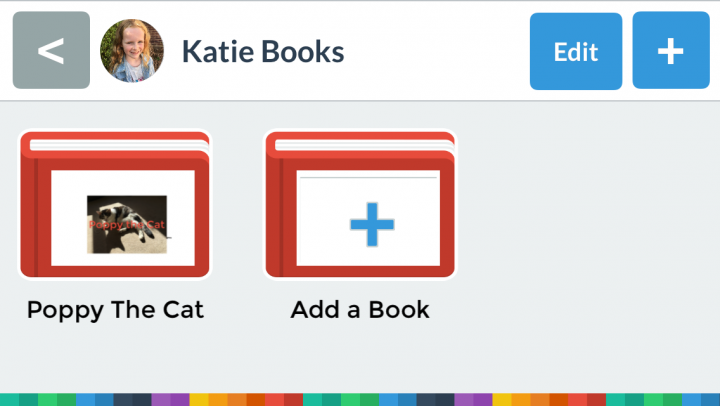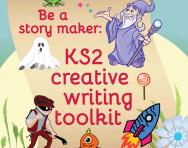Best story-making apps for kids

The apps reviewed are not produced or distributed by TheSchoolRun. All details were correct when we reviewed them, but please note that some apps can be very short-lived and may become unavailable to download. We are unable to guarantee that the app listings we provide are completely up-to-date at all times.
Best for writing prompts
Writing Challenge for Kids, £1.29, Apple and Android
With its strapline of ‘imagine your own adventures’, this app helps children who find it hard to come up with ideas to get started with story writing.
When your child presses Start, the app gives them a randomly generated prompt to kick off their story, such as, ‘Start writing a story that takes place in a fortress.’ Each step then presents them with a new prompt, ranging from story settings to characters and sentences to include. Your child’s challenge is to use these suggestions in their story.
You can choose how many steps to include, and if your child doesn’t like the given prompt, they can swap it for another. You can set a time limit for each step and challenge your child to write against the clock, or turn it off so they can take their time over their story.
You can also use the app for a Consequences-style game, passing the phone or tablet between you so a different person responds to each prompt.


Download a FREE Creative Writing toolkit!
- KS1 & KS2 workbooks
- Bursting with fill-in prompt sheets and inspiring ideas
- Story structure tips, style guides and editing suggestions
Best for being creative
My Story Book Maker, £4.99, Apple
Help your child make their very own picture books with this lovely app that’ll appeal to kids in the Foundation Stage and Key Stage 1.
The first step is to set up an author page by uploading a photo of your child. They can then get started with creating their storybook, typing in their text page by page or recording themselves telling their story out loud. They can customise the colours, add drawings, photos from their device and stickers to each page, and compile and edit as many pages as they like.
Once your child has created their masterpiece, the app saves it as an e-book that you can export to iBooks and share with friends and family. It also converts it to a mini movie that they can share on YouTube or social media (with your consent, of course).
The free version of the app allows you to create two books, but upgrading will allow unlimited authors to put together as many books as they like, as well as giving access to the full range of hundreds of stickers.
Best for quickfire ideas
Story Dice – Ideas for Writers, £1.99, Apple
Sometimes, the simplest ideas are the best, as this nifty little app shows: just tap the screen, and it rolls a group of picture dice that your child can use to spark ideas for story plots, settings and characters.
Your child can choose how many dice to roll at a time, from one to 10, with hundreds of possible results that cover everything from food and weather to transport and space. Although the app isn’t specifically aimed at kids, it’s useful for children as young as Reception age, as it doesn’t rely on them being able to read.
Click the More button to reveal games and exercises that will get your child’s creative juices flowing, such as group games and drama skits.
Best for Foundation Stage kids
Lipa Theater Storytelling Starter Pack, £1.99, Apple
Children don’t have to be able to read and write to start exploring their creativity and composing stories. Lipa Theater is aimed at pre-schoolers and children in the Foundation Stage and will help them begin to learn about story plots, settings and characters.
The app takes the form of a theatre where children can create their own stories using their choice of backdrops (including Wild West, Fairytale Castle and Pirate Cove), characters, props, time of day, weather and music. They can follow Caspar the Jester’s suggestions, or make up an adventure of their own, recording their own voiceover.
There’s a choice of narration options including a range of languages and accents, and once your child has recorded their story, they can share it with friends and family.
The basic app is free, but it’s worth investing in the Storytelling Starter Pack for more puppets and props.
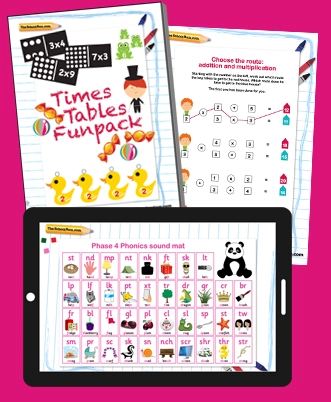
Give your child a headstart
- FREE articles & expert information
- FREE resources & activities
- FREE homework help