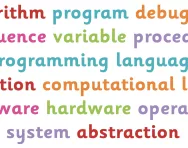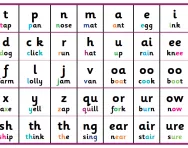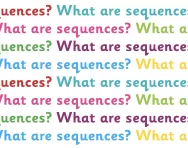Important update from TheSchoolRun
For the past 13 years, TheSchoolRun has been run by a small team of mums working from home, dedicated to providing quality educational resources to primary school parents. Unfortunately, rising supplier costs and falling revenue have made it impossible for us to continue operating, and we’ve had to make the difficult decision to close. The good news: We’ve arranged for another educational provider to take over many of our resources. These will be hosted on a new portal, where the content will be updated and expanded to support your child’s learning.
What this means for subscribers:
- Your subscription is still active, and for now, you can keep using the website as normal — just log in with your usual details to access all our articles and resources*.
- In a few months, all resources will move to the new portal. You’ll continue to have access there until your subscription ends. We’ll send you full details nearer the time.
- As a thank you for your support, we’ll also be sending you 16 primary school eBooks (worth £108.84) to download and keep.
A few changes to be aware of:
- The Learning Journey weekly email has ended, but your child’s plan will still be updated on your dashboard each Monday. Just log in to see the recommended worksheets.
- The 11+ weekly emails have now ended. We sent you all the remaining emails in the series at the end of March — please check your inbox (and spam folder) if you haven’t seen them. You can also follow the full programme here: 11+ Learning Journey.
If you have any questions, please contact us at [email protected]. Thank you for being part of our journey it’s been a privilege to support your family’s learning.
*If you need to reset your password, it will still work as usual. Please check your spam folder if the reset email doesn’t appear in your inbox.
Home learning with an ICT twist

Whether we like it or not, our kids are fast becoming the techno-experts of the 21st century. And while us mums and dads might pride ourselves on finally figuring out how to configure our Outlook, or use PowerPoint, our humble skills can eat our kids’ cyber-dust.


Download fantastic science resources today!
- Experiments And Science Fun pack
- Science Learning Programme for each school year
- All the instructions, questions and information you need
In fact, according to recent research our children now spend more hours in front of a computer screen than they do in front of the television – but this can be a good thing. Tapping into your child’s interests through fun, educational, and interactive ICT programmes and games can support and extend your child’s learning in school, not to mention give them a valuable ICT head-start in life. And you never know - you might even pick up a new skill or two in the process!
Why use learning software at home?
If used effectively, there are plenty of fantastic learning programmes which can really help make the difference between a child who feels left behind in classes, and the euphoria of one who discovers they can do the work; they just need a different approach to it. Allowing children to work at their own pace, most learning programmes will offer the option of progressing through a variety of different levels to challenge and extend learning further.
While homework seems to suffer from a boring and somewhat stuffy image with kids being acutely aware of it as being separate from their ‘play’ time, learning programmes on the computer have a more fun and less formal approach to education. More often than not a child will see the programme as a game, and not even realise how much they are learning.
And the whole interactive learning process isn’t just reserved for your child. By encouraging your child to try various learning programmes at home, you’ll become more aware of what stage your child is at with their learning, understand their successes, how you can help them, and maybe even learn something yourself.
How to use learning software effectively
- Speak to your child's school to find out what software they use, and see if they can recommend any home versions.
- Remember to use age and even subject-specific software for your child. This will help them focus on an area they may need extra help with and keep their learning relevant.
- Choose the programmes with your child. They will be far more willing to use them if they’ve had a choice in the matter.
- Spend some time with your child doing the activities together. It can be a fun way for you to support your child’s learning, while doing a sneaky assessment of where they are at with things, and what they could improve on.
- Be critical of the software – make sure your child is benefitting from it and that they are using it correctly.