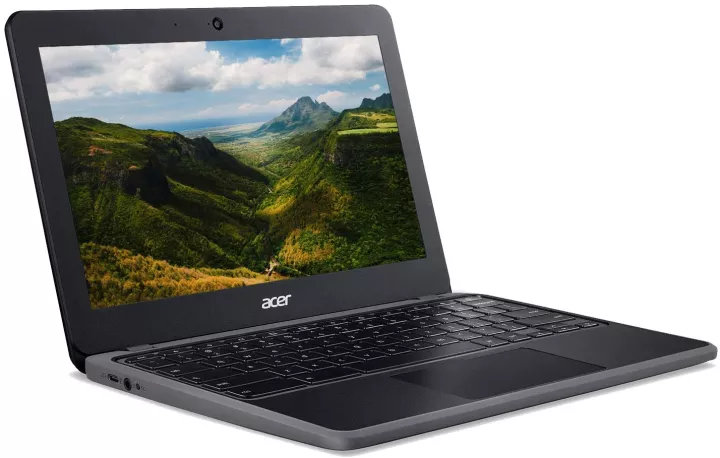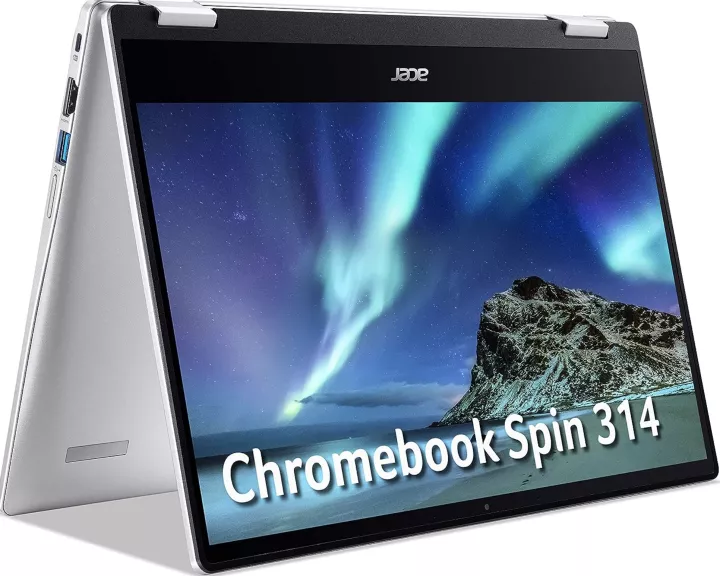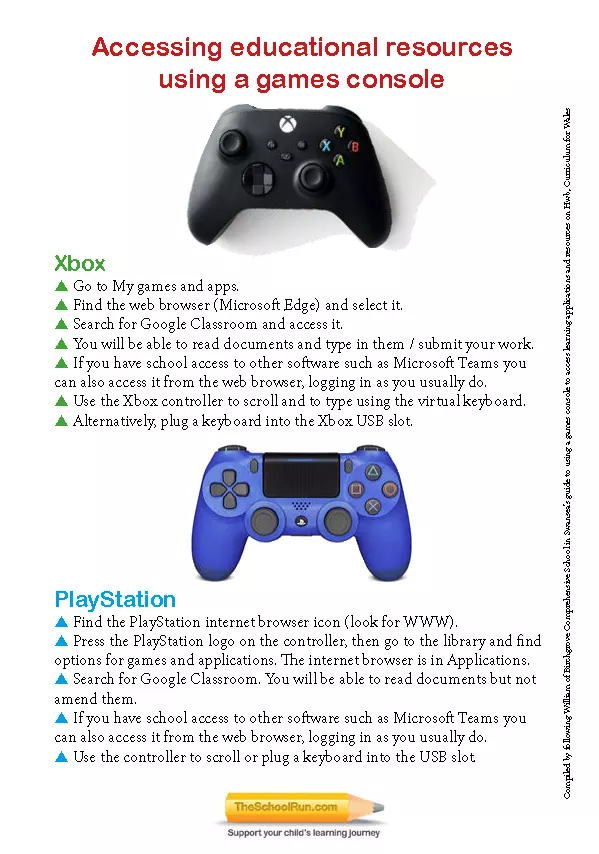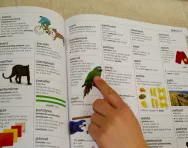TheSchoolRun.com closure date
As we informed you a few months ago, TheSchoolRun has had to make the difficult decision to close due to financial pressures and the company has now ceased trading. We had hoped to keep our content available through a partnership with another educational provider, but this provider has since withdrawn from the agreement.
As a result, we now have to permanently close TheSchoolRun.com. However, to give subscribers time to download any content they’d like to keep, we will keep the website open until 31st July 2025. After this date, the site will be taken down and there will be no further access to any resources. We strongly encourage you to download and save any resources you think you may want to use in the future.
In particular, we suggest downloading:
- Learning packs
- All the worksheets from the 11+ programme, if you are following this with your child
- Complete Learning Journey programmes (the packs below include all 40 worksheets for each programme)
You should already have received 16 primary school eBooks (worth £108.84) to download and keep. If you haven’t received these, please contact us at [email protected] before 31st July 2025, and we will send them to you.
We are very sorry that there is no way to continue offering access to resources and sincerely apologise for the inconvenience caused.
Best laptops for secondary school

Best secondary school laptops: best budget option
Acer Chromebook 311
From £224.94
A fast, budget-friendly Chromebook which offers all the computing power most secondary students will need. "This was light but tough and apparently the moisture-resistant keyboard is designed to withstand spills (though I decided not to test that myself!). Because it's a Chromebook it runs the web-browser-based Chrome operating system instead of Windows or Mac OS, but this won't be a problem unless your child needs to work on applications offline," says Tom. (Most secondary school students use free online word-processing systems like Google Docs, but they are harder to use offline which could be an issue if your internet connection is not reliable.)
"In terms of homework and remote learning its performance is excellent and the battery can last up 10 hours on a charge. There's only one USB port, which isn't ideal if you want to plug in a wired mouse because you won't be able to use the port for anything else at the same time. It felt very sturdy which could be good for younger secondary school children. The built-in webcam in useful. This is not a machine for a gamer, but for school work it's great for the price."


Boost Your Child's English & Maths!
- Weekly programme for each school year
- Worksheets sent direct to your inbox
- Keeps your child's learning on track
Best for upgrading your child's current device
If your child already has a tablet or iPad, consider buying a compatible Bluetooth keyboard to allow them to use it as a laptop.
There are lots of different keyboard options (the OMOTON ultra-slim wireless keyboard and mouse, pictured here, is £26.38) but in general Bluetooth keyboards are light-weight, the built-in battery is efficient and they allow your child to access Google Classroom and other homework portals and work on documents.
A low-cost, high-reward "hack"!
Best secondary school laptops: best for all-round value for money
Lenovo IdeaPad 3
From £289
An affordable, durable entry-level laptop that's perfect for secondary school day-to-day computing. "My first impressions were that this looks amazing and feels sturdy," says Tom. "Fast boot-up and download speed, fast charging and it has three USB-A ports, a HDMI-out port, a headphone jack and an SD card slot, so it's easy to add peripherals or gadgets. The battery life is only 3-4 hours, but I think most secondary students would be using this laptop at home so it's not a big issue. I liked the built-in webcam and the privacy shield and the keyboard feels great to type on. The mousepad is responsive, too. The screen colour and resolution could be better, but for homework, internet searching and watching TV or movies it's fine. I think this is fantastic value for money."
The IdeaPad 3 comes with Windows 10 in S mode enabled, which may offer extra peace of mind in terms of security for your child. S mode can be disabled if you want your child to have access to apps that aren't available in the Microsoft Store.
Best secondary school laptops: best two-in-one laptop + tablet
Acer Chromebook Spin 314
From £312.99
What’s unique about this laptop is that it can also be used as a tablet with its built-in fast responsive touch-screen, a flexible screen allowing for easier portability, and the ability to run games and apps through Google Play Store. It also has great parental controls, allowing parents to set screen time limits on the laptop and deciding what websites or apps their child can access.
"The screen is huge and can handle HD videos," explains Noah. "The laptop comes with a HDMI port that can be used to connect the laptop to a bigger screen if needed. It also has two USB ports (useful for things like a mouse), and a slot for a micro SD card, which is helpful if you need more storage. There’s a good chance that your child will use a Chromebook like this one in secondary school, which means that this laptop should be easy for your child to use as it will already be familiar."
Best secondary school laptops: best for storage and processing speed
From £649.99
This Samsung laptop is more expensive than the others but for good reason.
"It's great as it uses the Windows 11 OS, meaning that it’s super accessible and can open any application," says Noah. "It uses a pretty powerful processor for a small laptop (even better than the laptop I use for gaming), which means it can do tasks way faster than others.
"It's similar to the Chromebook Spin as it has HD screen, two USB ports and an SD card slot for extra storage, although I doubt you’ll need that as it already comes with around 400gb of storage right off the bat, which is more than necessary for a high school student.
"The only thing that I’m not a fan of is its keyboard. It feels low-quality and I had trouble typing with it, but worse case scenario, you can also plug in a different keyboard. Luckily the mouse trackpad works well, and so do its speakers."
Best for educational access without the spend
If you're looking for ways for your child to access educational resources online without buying them their own device, don't forget that they might already have online access for gaming.
Both PlayStations and Xboxes can be used to access web-based applications such as Google Classroom and Microsoft Teams through the browser.
Click the image on the left for a step-by-step guide to using your child's games console for educational access.
You might also want to consider buying a second-hand, refurbished device for your child. Did you know that 155,000 tonnes of electrical waste are sent to landfill each year in the UK? Refurbished technology is given a new lease of life and can offer huge savings compared to buying new. Stores like CEX can be found on many UK high streets, or look at refurbishment specialists like Stone Refurb.
Best secondary school laptops: best for portability
From £449.99
The CHUWI Ubook X uses the Windows 11 operating system, and comes with a keyboard, a stylus and a tablet. The tablet can be placed onto the keyboard using a magnet, and the built-in stand can be pulled out to make the screen stand up, transforming it from tablet to laptop. It is also touchscreen, so you can use it as tablet if you prefer.
Noah says, "The screen looks beautiful and you can watch videos at 1440p (high quality). The touch screen works well, but I recommend using the stylus that’s provided. The keyboard’s smooth and easy to handle, although I found the mousepad a little tricky to use at times. The keyboard can even be lifted at an angle slightly, which is much more comfortable for my wrists.
"The tablet and keyboard are both very thin and light, so it's a great option for portability – you can easily pack this away and take it to and from school or the library if needed."
Please note that some of the products included in this article feature affiliate links; this means that if you click through and purchase one of the featured products, we might earn a small commission.