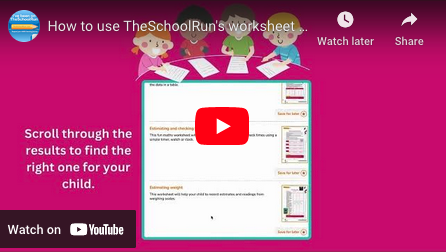TheSchoolRun.com closure date
As we informed you a few months ago, TheSchoolRun has had to make the difficult decision to close due to financial pressures and the company has now ceased trading. We had hoped to keep our content available through a partnership with another educational provider, but this provider has since withdrawn from the agreement.
As a result, we now have to permanently close TheSchoolRun.com. However, to give subscribers time to download any content they’d like to keep, we will keep the website open until 31st July 2025. After this date, the site will be taken down and there will be no further access to any resources. We strongly encourage you to download and save any resources you think you may want to use in the future.
In particular, we suggest downloading:
- Learning packs
- All the worksheets from the 11+ programme, if you are following this with your child
- Complete Learning Journey programmes (the packs below include all 40 worksheets for each programme)
You should already have received 16 primary school eBooks (worth £108.84) to download and keep. If you haven’t received these, please contact us at [email protected] before 31st July 2025, and we will send them to you.
We are very sorry that there is no way to continue offering access to resources and sincerely apologise for the inconvenience caused.
Step-by-step guide to downloading worksheets and SATs papers
Step 1. Log in!
Whether you are a registered user or a subscribed user you will need to be logged in to the site to download any of our resources. Please note: if you are a registered user you will not be able to download any of our subscriber-only material.
Put your username (not your email address!) and your password into the green box on the home page, top right.![]()
Once you are logged in the box will look like this:
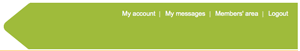
Step 2. Do you have a PDF reader installed on your computer?
Adobe Reader is the global standard for electronic document sharing, used by almost all websites. It is a PDF file viewer which allows you to open and read all PDF documents – like the ones on TheSchoolRun – easily. If you don't have Adobe Reader installed you can download it for free.
Step 3: Pick your worksheet
Decided what you're going to download? Click the orange download button!![]()
Or use our worksheet finder tool:
Step 4: Download
Usually at this point your chosen document will either open in your browser (and you will be given the option to save it to your chosen location on your computer or print it) or download automatically onto your machine into your Downloads folder. Once it is saved on your machine you can reopen it and print it as many times as you wish; you won't need to be logged in to TheSchoolRun.
Step 5: Still can't see your download?
Downloading worksheets can be a very fast process – so fast, in fact, that it's done before you know it! If your computer's download settings don't state that files should be automatically opened once they've downloaded you might 'lose' your download and not know where it's gone! If that's the case start by checking your Downloads folder (usually on the Desktop) – that's where it's most likely to be. Change your settings to 'Confirm open after download'. If it's not in your Downloads folder, could the document have downloaded onto a different location on your computer? Please check any other folders that you have downloaded to in the past.
Still having problems? Email us at [email protected] and include your phone number; we'll do our best to help and find out what the gremlin in the system is!