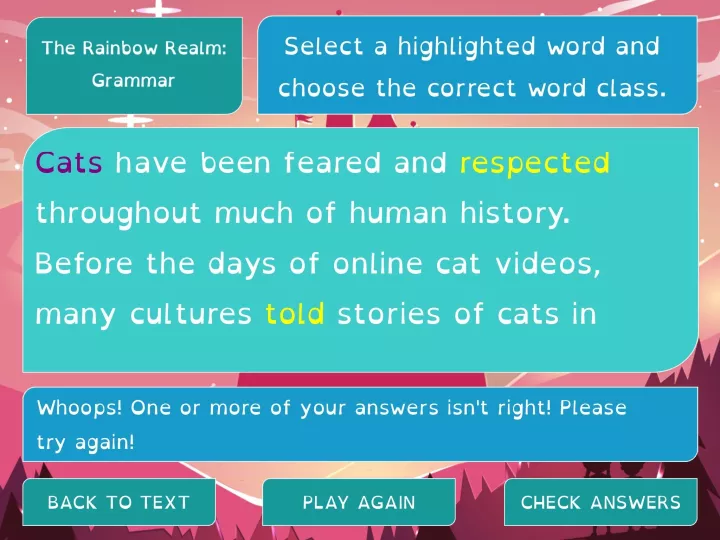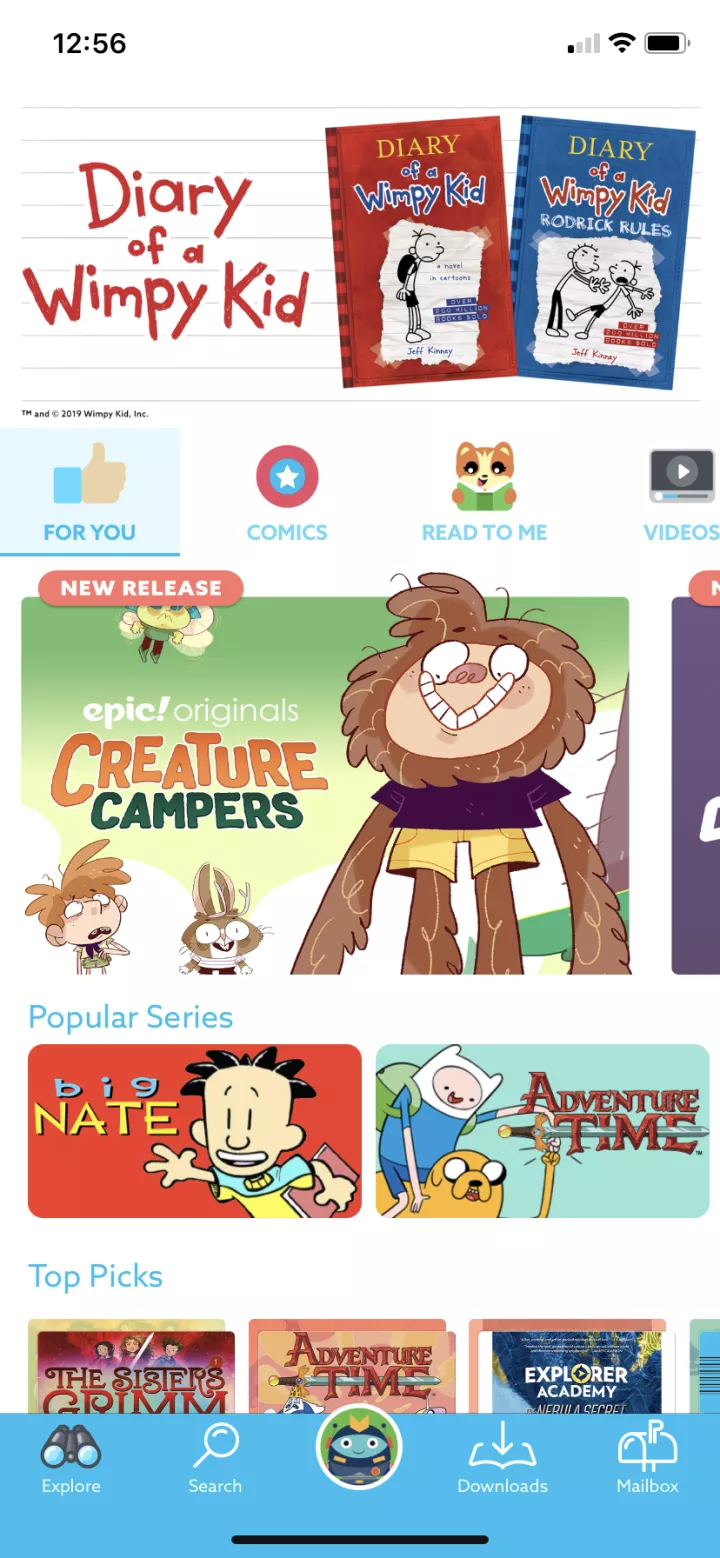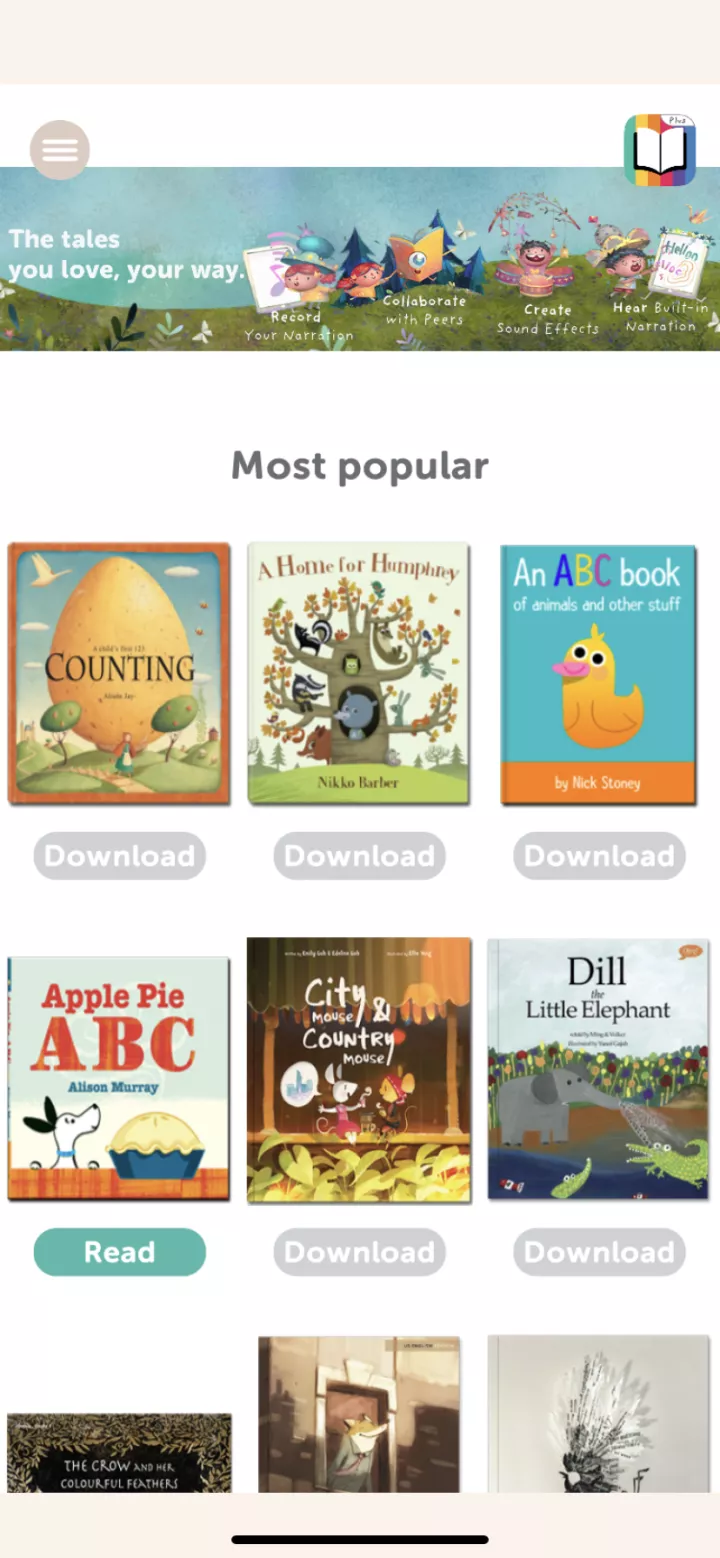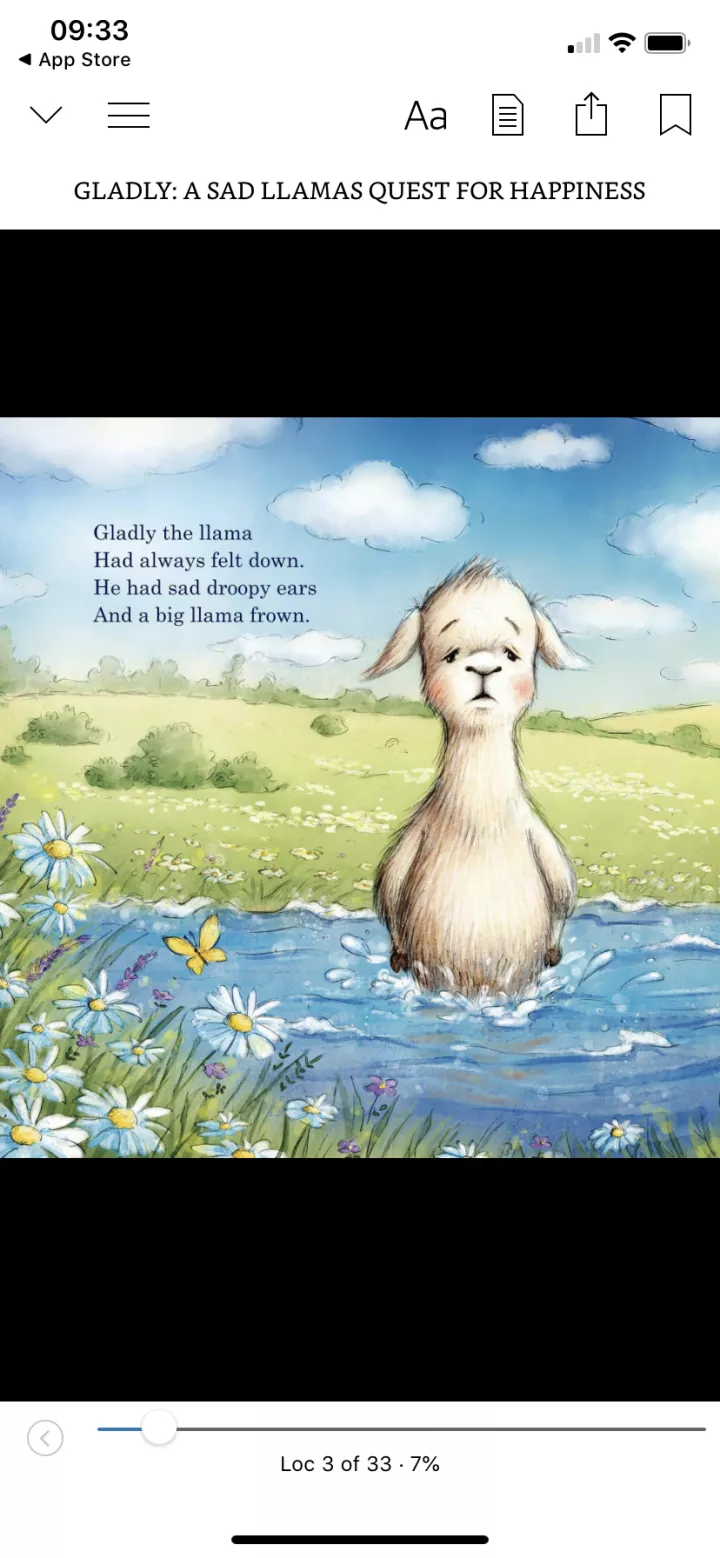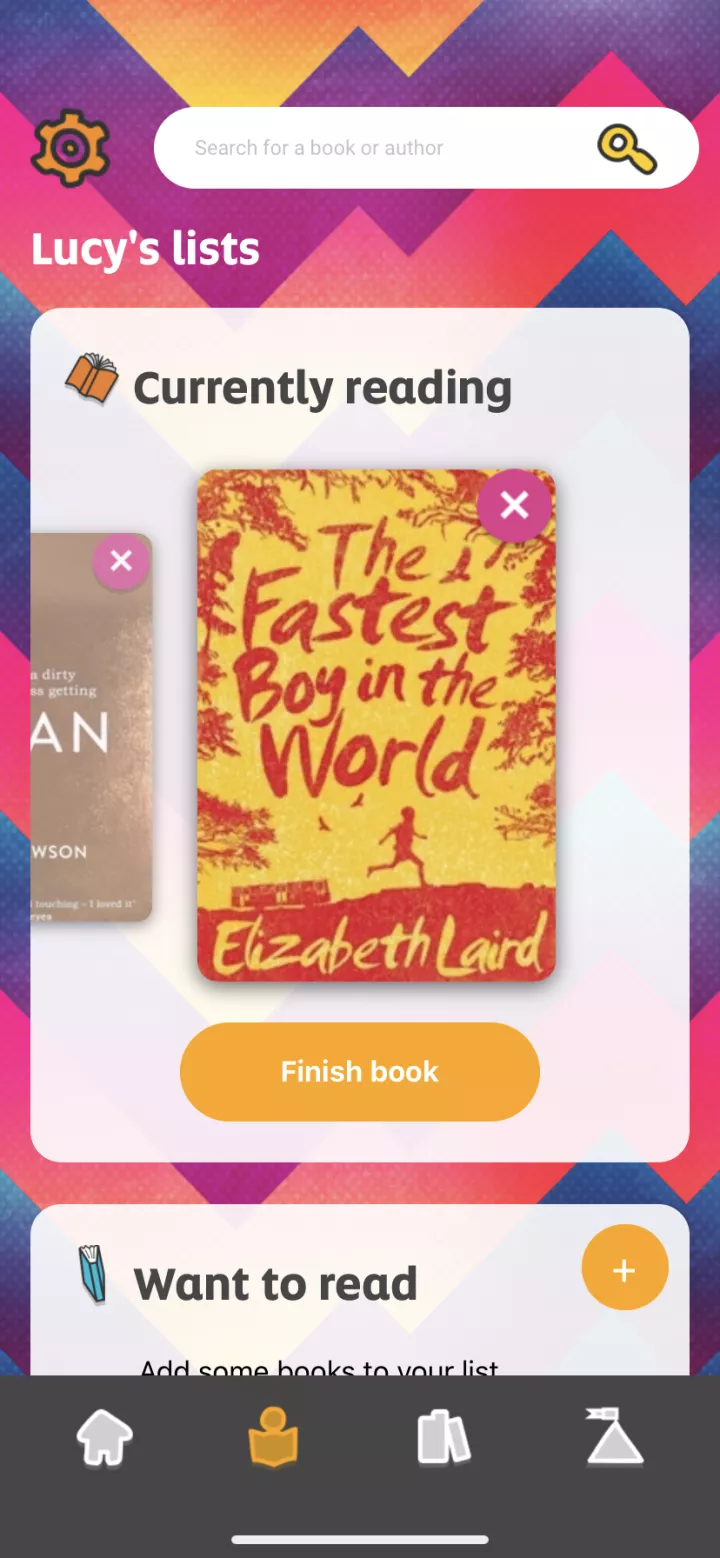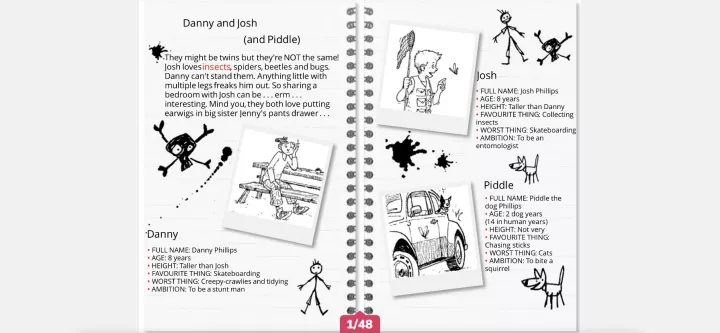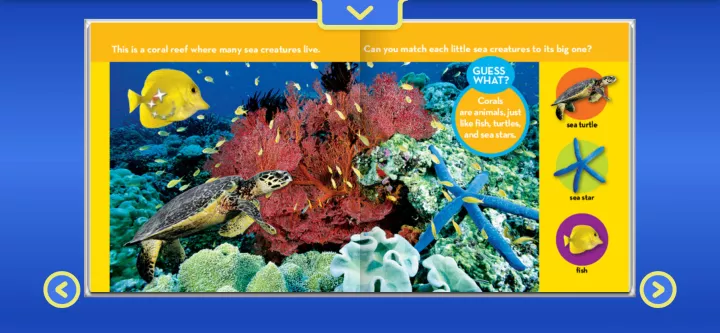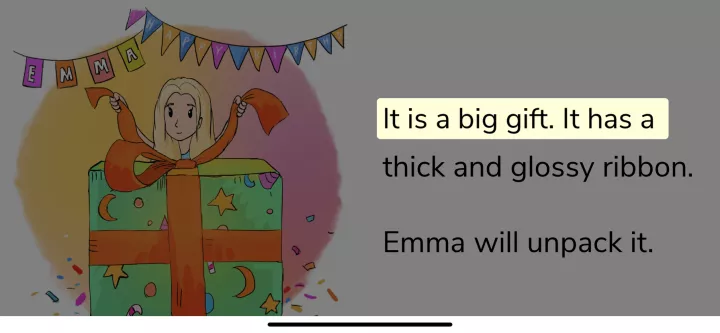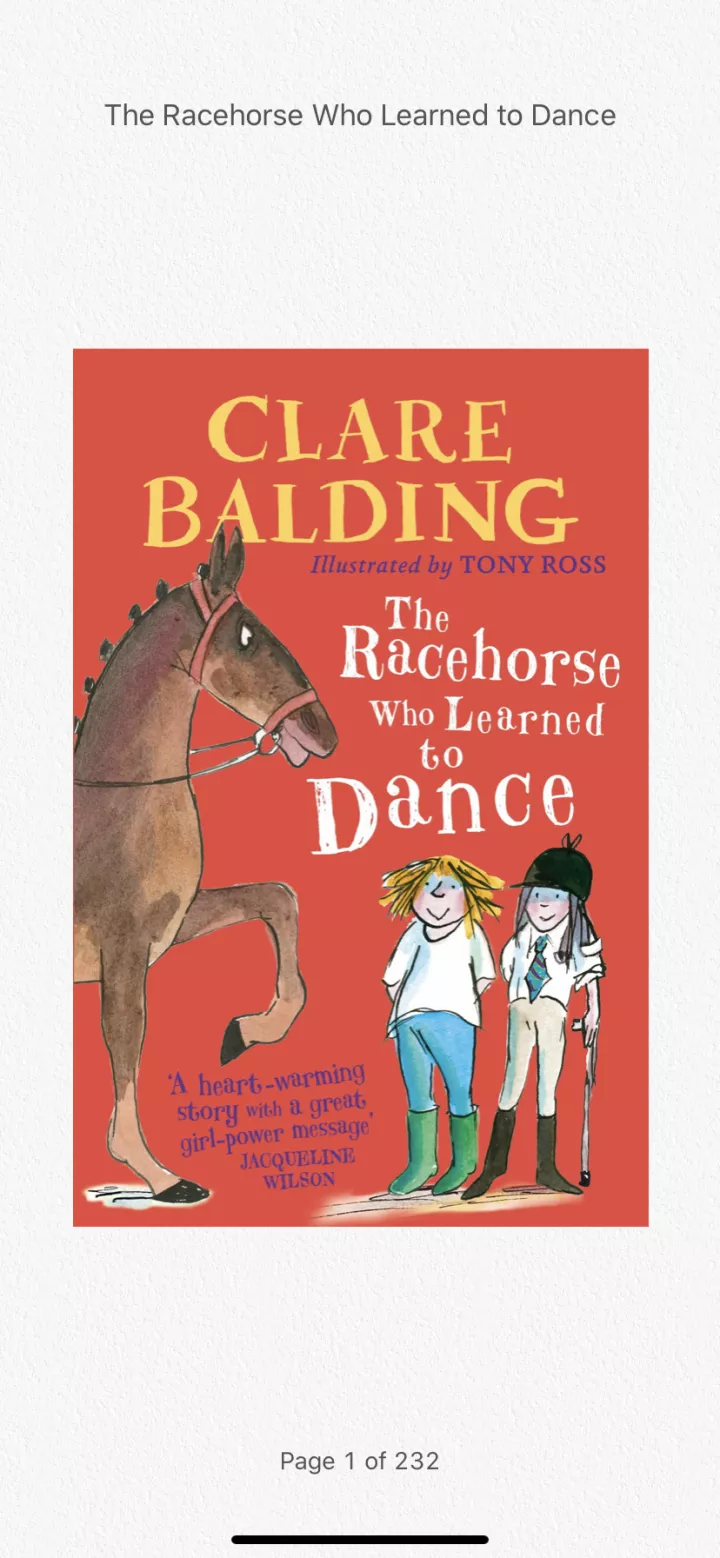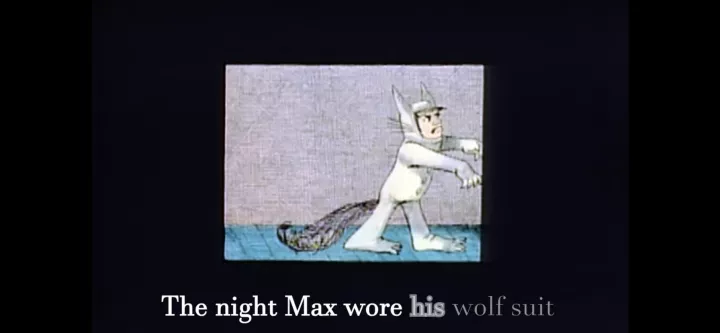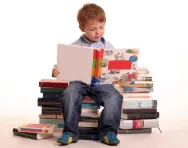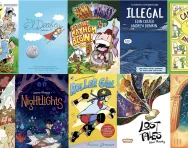TheSchoolRun.com closure date
As we informed you a few months ago, TheSchoolRun has had to make the difficult decision to close due to financial pressures and the company has now ceased trading. We had hoped to keep our content available through a partnership with another educational provider, but this provider has since withdrawn from the agreement.
As a result, we now have to permanently close TheSchoolRun.com. However, to give subscribers time to download any content they’d like to keep, we will keep the website open until 31st July 2025. After this date, the site will be taken down and there will be no further access to any resources. We strongly encourage you to download and save any resources you think you may want to use in the future.
In particular, we suggest downloading:
- Learning packs
- All the worksheets from the 11+ programme, if you are following this with your child
- Complete Learning Journey programmes (the packs below include all 40 worksheets for each programme)
You should already have received 16 primary school eBooks (worth £108.84) to download and keep. If you haven’t received these, please contact us at [email protected] before 31st July 2025, and we will send them to you.
We are very sorry that there is no way to continue offering access to resources and sincerely apologise for the inconvenience caused.
Best reading apps for kids

The apps reviewed are not produced or distributed by TheSchoolRun. All details were correct when we reviewed them, but please note that some apps can be very short-lived and may become unavailable to download. We are unable to guarantee that the app listings we provide are completely up-to-date at all times.
Best for reading comprehension
The Reading Realm, £2.99, Apple (iPad only)
The Reading Realm is a really useful app for linking reading with comprehension, spelling, grammar and other essential primary school literacy skills.
It features excerpts from hundreds of children’s books, ranging from classics like The Little Princess to modern titles like The Shadow Keeper. Each text is accompanied by a short description and a variety of literacy exercises for your child to choose from, arranged into different ‘realms:’ Discussion (e.g. making a mind map of words and ideas connected to the excerpt), Muddled (unscrambling words to make a sentence), Missing (filling in the missing words and punctuation), Rainbow (matching a word with its word class), Spelling (spelling words from the text) and Quiz (comprehension questions).
You can search for texts by age (five to 13+) or by genre: fiction, non-fiction and poetry. The app also gives your child a daily reading challenge, such as ‘read a book recommended by a friend,’ and recommendations for further reading based on the book extracts they’ve enjoyed.


Claim A FREE Book Reviews Activity Pack!
- A huge collection of creative writing & reading comprehension resources
- Explore texts, deepen understanding, share opinions
- For Year 1 to Year 6
Best for choice
Epic!, 30-day free trial then £7.49 per month, Apple and Android
Whether your child is a voracious reader or needs encouragement, Epic! gives them an enormous library at their fingertips. With over 35,000 titles to choose from, it’s been described as the Netflix of children’s books.
Aimed at children aged 12 and under, Epic! has a vast selection of illustrated e-books, including all-time favourites such as The Secret Garden and popular titles like the Wimpy Kid series, plus audiobooks, learning videos and quizzes. You can set your child’s reading age, and search by the subjects they’re interested in, from genres as diverse as art and craft, sport, pets and fantasy. The app will also give personalised recommendations for books that your child might enjoy, based on titles they’ve read.
Each book has a suggested reading age and an estimate of how long it’ll take your child to read. You can set up four child profiles per account – perfect for siblings – and also set a 20-minute daily timer to encourage your child to read every day.
Best for new readers
Me Books and Me Books Plus, US$2.49 per month, Apple and Android
Me Books and Me Books Plus are complementary interactive storytelling apps for children aged four and over that help link learning and listening through read-along audio. They’re also recommended by the National Literacy Trust.
There are over 400 books for your child to explore, from Peppa Pig and Dora the Explorer to the Famous Five and the Beano – including titles from the Oxford Reading Tree scheme, which many schools use to teach children to read. Your child can search by theme, values or age range to collect their own library. Each book has a voiceover (with some famous voices including Benedict Cumberbatch) which your child can activate by tapping the page so they can read along, or they can choose to read independently.
Me Books Plus has added features including the option for your child to record their own audio, listen to sound effects and explore ‘hotspots’ (interactive elements) on the page.
Books need to be downloaded so your child can read when they don’t have internet access, but bear in mind they’ll use up storage space, so you may have to prune your child’s library if you’re short of memory.
Best for reading on the move
Kindle, free, Apple and Android
The definitive e-reader and accompanying app for adults is also a great way to open up a whole world of books to your child.
Kindle is free to download on your phone or tablet – and of course, children can use an actual Kindle, too – and gives access to a mind-blowing range of books, from first picture books through early readers to young adult fiction. It can be set up with parental controls that shut off access to the internet, as well as restricting what they can buy so they can’t run up huge bills on your Amazon account.
Using Kindle on a tablet or phone means that illustrations are in full colour, and can be easily navigated by swiping and tapping. Your child can bookmark pages, and you can also link the app to Audible, which allows them to listen to many titles as audiobooks (usually for an additional fee).
Best for book inspiration
BookZilla, free, Apple and Android
Some children finish books in record time and are always looking for their next read, while others find it hard to choose books that engage them. Whichever camp your child falls into, BookZilla is brilliant for broadening their reading horizons.
Aimed at children age nine plus, the BookZilla app will help your child choose new books to read, based on their interests and books they’ve enjoyed. They can set up a profile and select which categories they’re interested in, from heartbreakers to graphic novels. The app will then suggest other titles that they might enjoy, as well as ‘out of the box’ ideas that they might not have considered, with a synopsis of each, so they can buy them in print or on another book app.
When your child finds a book they like the look of, they can add it to their reading list. They can also log books that they’ve read, review them and share their thoughts with other app users, and set themselves challenges, for example to read five books by a certain date.
Bear in mind that the app is designed for tween/teen/young adult readers, and may therefore suggest books that may be best suited to older kids, so it’s worth keeping an eye on their reading list.
Best for reading along
Pickatale, £6.99 per month or £49.99 for a year, Apple and Android
This is a lovely app that supports your child throughout their reading journey, from first words to fluent reader, with a library of books pitched at every age and stage.
Pickatale allows your child to choose which books they want to read, covering a huge variety of subjects and genres, including popular characters like Peppa Pig and Postman Pat, as well as classic fiction such as Sherlock Holmes and non-fiction. Your child can have the book narrated, audiobook-style, with the text highlighted so they can read along, or choose to read it independently: they can tap on tricky words to hear them spoken aloud.
The app includes useful age ratings and reading levels for each book, and options such as speeding up or slowing down the narration. There’s also a brilliant weekly newspaper, Pickatale Junior, to give your child an introduction to current affairs.
Best interactive app
Skybrary, US$3.99 per month, Apple
Skybrary will appeal to children who like to be in charge of their own learning, letting them pilot their hot air balloon through seven magical islands, each of which has its own collection of books for them to explore.
There are fiction and non-fiction books for children of all primary-school ages, from respected publishers like National Geographic Kids and Britannica. Your child can choose the books they’d like to read, and either read them independently or have them narrated. You can also compile a reading list for your child by adding up to five books at a time to their ‘backpack’. There’s a focus on books that celebrate family, diversity and the wider world, as well as accompanying ‘video field trips’ to help your child take a look at subjects in more depth – many of which will complement primary school topics.
You can add up to three children at a time, each with their own reading profile. One thing to be aware of is that the app is American, so the narration has an American accent, and you’ll need to look out for US spellings.
Best for complementing the curriculum
Bookbot Reading Books for Kids, £13.99 per month, Apple
Bookbot is a reading app for practising readers, giving your child a library of specially written books pitched at exactly the right reading level.
When you set up your child’s profile, you can either choose their reading level, or have them read a test text, which starts easy and gets progressively harder, so the app can set their reading level. They can then choose from a virtual library and read the book aloud. The ‘reading assistant’ actually listens to them using the device’s microphone, and if they stumble on a word, they can try again or have the app read it to them.
The app highlights the words as your child reads so they don’t lose their place, and they can say whether they liked or disliked the book at the end. It’s also based on the phonics approach to reading, and so ties in with how your child will be taught at school.
Best for free reading
BorrowBox, free, Apple and Android
BorrowBox allows your child (and you!) to borrow e-books and audiobooks from your local library and read them on a phone or tablet.
You’ll need to register for a library card first, then use your login details to browse titles from every section of the library, including picture books, first readers, chapter books, young adult fiction, graphic novels and more. Your library will specify how many books you can have on loan at any one time, and remind you when it’s time to virtually return them. Books are easy for your child to navigate by swiping to turn the pages.
Some libraries use different apps that function in a similar way, such as Overdrive: ask your local library which it uses.
Best for reluctant readers
Vooks, £4.49 per month, Apple and Android
Vooks is the perfect app for under-eights who would rather watch videos than read, bringing books to life through animation.
It features classic and contemporary children’s books in video form, including Where the Wild Things Are, They All Saw a Cat, and Giraffes Can’t Dance, categorised by theme – such as friendship, animals and vehicles – as well as by age rating. As the stories unfold, the text appears at the bottom of the page, with each word highlighted as the tale is told so your child can read along.
Your child can add the stories they want to watch to their library, and as well as streaming them online, you can download them so they can watch without an internet connection: great for long journeys.
Best reading game
Teach Your Monster To Read: Reading for Fun, free, Apple
From the charity behind the award-winning Teach Your Monster to Read (one of our favourite phonics apps for kids) comes a new game that helps children develop a love of reading. Perfect for new readers, it gamifies reading practice designed with experts from Roehampton University to get kids reading more, boost their confidence and inspire a lifelong love of reading.
Your child will create their own monster and take them to explore a magical village full of fascinating facts and spellbinding stories, making friends with plenty of colourful characters along the way. By completing reading tasks they'll be able to collect over 70 brilliant free ebooks (from Usborne, Okido, Otter-Barry and more) to add to their monster’s bookshelf. Every interaction involves reading, from following signposts and checking the village noticeboard to reading aloud with librarian Goldspear.
The game encourages children of all ages to read for pleasure, helping them build empathy by putting themselves in different characters' shoes.