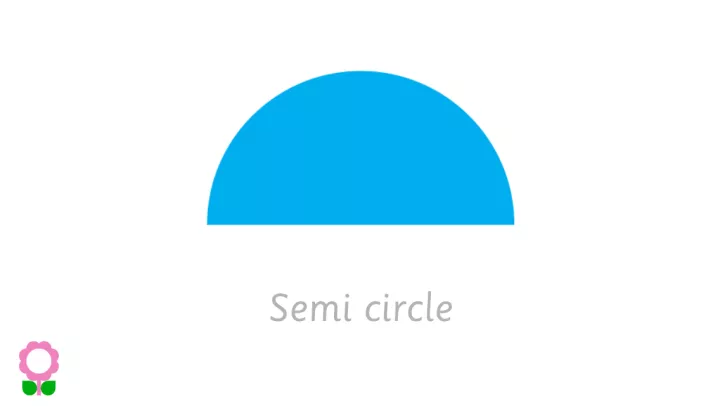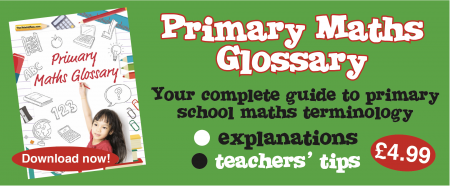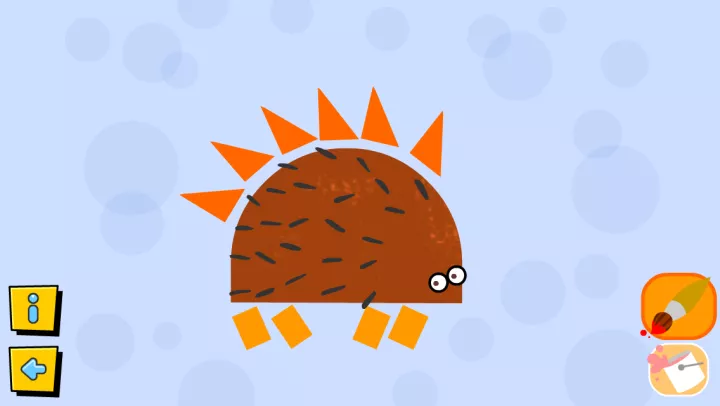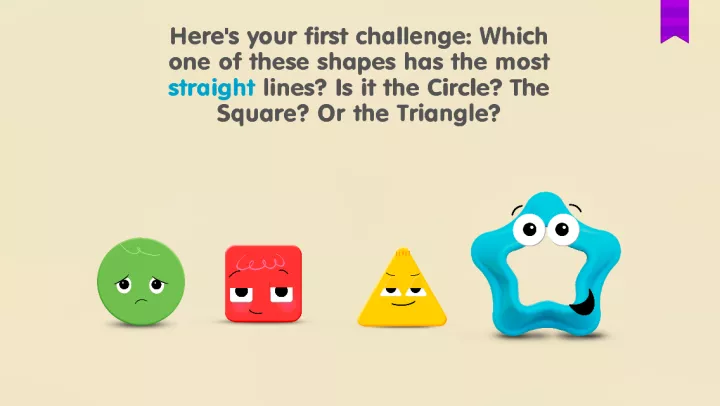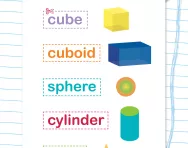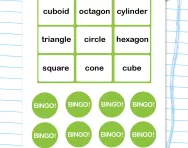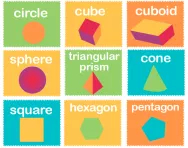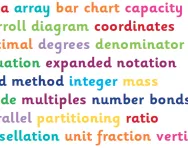TheSchoolRun.com closure date
As we informed you a few months ago, TheSchoolRun has had to make the difficult decision to close due to financial pressures and the company has now ceased trading. We had hoped to keep our content available through a partnership with another educational provider, but this provider has since withdrawn from the agreement.
As a result, we now have to permanently close TheSchoolRun.com. However, to give subscribers time to download any content they’d like to keep, we will keep the website open until 31st July 2025. After this date, the site will be taken down and there will be no further access to any resources. We strongly encourage you to download and save any resources you think you may want to use in the future.
In particular, we suggest downloading:
- Learning packs
- All the worksheets from the 11+ programme, if you are following this with your child
- Complete Learning Journey programmes (the packs below include all 40 worksheets for each programme)
You should already have received 16 primary school eBooks (worth £108.84) to download and keep. If you haven’t received these, please contact us at [email protected] before 31st July 2025, and we will send them to you.
We are very sorry that there is no way to continue offering access to resources and sincerely apologise for the inconvenience caused.
Best shape and geometry apps for kids

The apps reviewed are not produced or distributed by TheSchoolRun. All details were correct when we reviewed them, but please note that some apps can be very short-lived and may become unavailable to download. We are unable to guarantee that the app listings we provide are completely up-to-date at all times.
Best for learning shape names
Shapes for Kids (Geometry Flashcards), £1.99, Apple
Sometimes keeping things simple is the best way to learn. Shapes for Kids is ideal for Foundation Stage and KS1 children, helping them learn to recognise a variety of shapes and learn their names.
The app presents your child with a series of flashcards, each showing a 2D or 3D shape with its name underneath. You can choose which card they view, or work through them all in sequence. There’s also the option to hide the text labels so your child can try to name each shape themselves.
The basic version of the app is free, but it’s worth investing in the paid-for version to have access to the full range of shapes – and to get rid of ads.
Best for learning to draw shapes
Shape Up! – Busy Things, 99p, Apple and Android
Designed for very young children, this app introduces them to basic shapes and how to draw them.
It features 20 separate pictures, all made up of simple shapes such as circles, squares, triangles and semi-circles. Your child’s task is to trace around each shape with their finger and then fill it using the paint pot. Once they’ve finished, their picture comes to life with animation and sound effects. Pictures to create include monsters, robots, a hedgehog and more.
The app will introduce your child to shapes of different sizes and colours and, through conversation about their creations, will help them start to name and describe shapes and develop their curiosity about them.
Best for pre-schoolers
Tiggly Shapes, £36.99 plus free apps, Apple
Tiggly is a range of interactive toys that work with your child’s tablet, bringing another dimension to their learning. Tiggly Shapes is a set of four plastic pieces – circle, square, triangle and star – that can be placed on the screen, helping pre-schoolers learn about basic shapes in a hands-on way.
There are three free apps that work with Tiggly Shapes. Tiggly Shape’s Got Talent helps your child learn about the properties of shapes through mini games and free play; Tiggly Christmas allows them to use shapes to explore festive traditions and create ornaments; and Tiggly Draw is a tool for creating art, music and imaginary creatures.
If you don’t have Tiggly Shapes, all three apps can be played using touch instead, but your child will get more play value and tactile experience using the plastic pieces.
Best for learning shape properties
Math Geometry: Learning 2D and 3D Shapes, 99p, Apple
Primary school children are not only expected to recognise and name different shapes; they also need to be able to understand their properties, such as how many edges or corners they have. Math Geometry will help your child learn about the properties of both 2D and 3D shapes.
The Learn area allows your child to pick any 2D or 3D shape and read a description of it, along with an illustration (or animation, in the case of 3D shapes). It explains how many sides, corners, vertices, faces and edges the shape has, along with examples of how it’s used in everyday life, for example in architecture.
Once your child is familiar with the shapes, they can test their knowledge by taking a quiz with a variety of question types, requiring them to identify shapes by picture, name or a list of attributes.
Best for developing problem-solving skills
DragonBox Elements: Geometry Proofs, £4.99, Android
The aim of this geometry-based game is to build an army of critters to defeat the evil dragon, Osgard. Your child achieves this by interacting with the diagrams on screen, manipulating them with their finger to reveal the hidden geometric shape.
The app, recommended for children over eight, covers triangles, circles, quadrilaterals, angles and more, helping your child gain an understanding of the properties of shapes through play. By tracing, tapping and dragging, they uncover the shapes and release the creatures from within them.
With three levels of difficulty and over 100 puzzles to work through, this app will test your child’s problem-solving and critical thinking skills, as well as cementing their understanding of shape.
Best for understanding 3D shapes
Shapes 3D Geometry Drawing, £4.99, Apple
It can sometimes be hard for children to understand the properties of 3D shapes. This app brings them to life and helps them see how 3D is different from 2D.
It features 27 different shapes, ranging from simple cubes to icosahedrons and triangular pyramids, that your child can explore via tablet or phone. They can rotate each solid shape to see it from all angles and get an idea of what they look like inside, highlight vertices, edges and faces, see what a cross section of each shape looks like, and learn the difference between perspective and isometric view.
There’s also an accompanying website with lesson plans using the app, which includes ideas for activities that you can try at home, such as recording the properties of 3D shapes in a table.
Best for understanding nets
Shapes 3D Geometry Learning, £4.99, Apple
The partner app to Shapes 3D Geometry Drawing gives a fascinating insight into nets, or what a 3D shape would look like if it was opened out and laid flat.
By clicking on their chosen shape, your child brings up a 3D image on screen and can then explore the various different nets that it can be composed of. The slider tool folds and unfolds the shape before their eyes. They can experiment with making their own nets and seeing if they work, or print out nets to have a go at making shapes from paper or card. There’s also a brilliant augmented reality function, where they can ‘unfold’ the shape on the desk in front of them.
The app helps your child learn about the other properties of 3D shapes, too, with the option to highlight faces, edges and vertices and find out how many of each the shape has.
Best for variety

Friendly Shapes, £3.99, Apple
Once boredom has set in, it’s difficult to keep your child’s attention on learning. Friendly Shapes, an app designed for pre-school and Foundation Stage children, will help keep them motivated with a selection of different games, challenges and fun activities.
Your child can choose to colour in shape-based pictures, or listen to an animated story featuring the Friendly Shapes. There are shape sorting exercises, jigsaws, memory games, tangrams and more, all of which will build your child’s knowledge of shapes and what they look like.
There’s a ‘lite’ version of the app that you can download free of charge, but paying £3.99 gives your child access to the full version, and makes it ad-free, too.